帝国CMS6.0版新增了针对会员空间信息调用的“灵动标签函数”,使会员空间模板增加信息调用更简单,不用写sql查询执行代码。
空间的“灵动标签函数”语法基本同灵动标签,大家回顾下灵动标签语法:
点击这里查看:http://www.phome.net/doc/ecmsedu/base/mbzz/html/sysbq.html#eloop
空间的“灵动标签函数”具体语法为如下:
<?php
$spacesql=espace_eloop(栏目ID,显示条数,操作类型,只显示有标题图片);
while($spacer=$empire->fetch($spacesql))
{
$spacesr=espace_eloop_sp($spacer);
?>
模板代码内容
<?
}
?> |
1、espace_eloop函数的参数怎么跟灵动标签一样?是的,参数完全一样,设置的内容也是一样,支持灵动标签的所有操作类型。
“栏目ID”:多个栏目ID、专题ID与标题分类ID可用,号格开,如'1,2'; 如果是按SQL语句调用,则此处为SQL语句。
“显示条数”:显示前几条记录。
“操作类型”:同标签调用的操作类型。
“只显示有标题图片”:0为不限制,1为只显示有标题图片的信息。
2、$spacer变量是什么?$spacer相当于灵动标签的“$bqr”变量:
$spacer[字段名]
3、$spacesr=espace_eloop_sp($spacer);是什么作用?“espace_eloop_sp”函数是返回特殊字段内容数组,相当于灵动标签的$bqsr变量:
$spacesr[titleurl]:标题链接
$spacesr[classname]:栏目名称
$spacesr[classurl]:栏目链接
举例说明
例子1:用空间“灵动标签函数”实现如下图效果
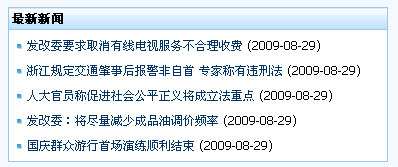
实现代码为如下:
<table width="380" border="0" cellpadding="3" cellspacing="1" bgcolor="#96C8F1" align="center">
<tr>
<td background="template/default/images/bg_title_sider.gif"><b>最新新闻</b></td>
</tr>
<tr>
<td bgcolor="#FFFFFF">
<table width="100%" border="0" cellspacing="0" cellpadding="0">
<?php
$spacesql=espace_eloop(2,5,0,0);
while($spacer=$empire->fetch($spacesql))
{
$spacesr=espace_eloop_sp($spacer);
?>
<tr>
<td height="25">
<img src="template/default/images/li.gif" width="15" height="10"><a href="<?=$spacesr[titleurl]?>" target="_blank"><?=$spacer[title]?></a> (<?=date('Y-m-d',$spacer[newstime])?>)
</td>
</tr>
<?
}
?>
</table>
</td>
</tr>
</table> |
说明:调用栏目ID=2的最新5条信息。(date为时间格式化函数)
例子2:用空间“灵动标签函数”实现如下图效果

实现代码为如下:
<table width="100%" border="0" cellpadding="3" cellspacing="1" bgcolor="#96C8F1" align="center">
<tr>
<td background="template/default/images/bg_title_sider.gif"><b>图片新闻</b></td>
</tr>
<tr>
<td bgcolor="#FFFFFF">
<table width="100%" border="0" cellspacing="1" cellpadding="3">
<tr>
<?php
$spacesql=espace_eloop(2,4,0,1);
while($spacer=$empire->fetch($spacesql))
{
$spacesr=espace_eloop_sp($spacer);
?>
<td height="25" align="center">
<a href="<?=$spacesr[titleurl]?>" target="_blank"><img src="<?=$spacer[titlepic]?>" width="108" height="72" border="0"></a>
<br>
<a href="<?=$spacesr[titleurl]?>" target="_blank"><?=esub($spacer[title],20)?></a>
</td>
<?
}
?>
</tr>
</table>
</td>
</tr>
</table> |
说明:调用带标题图片的最新4条信息。(esub为截取字数函数)
|



 顶部
顶部  加入收藏夹
加入收藏夹